Download this guide as shortform in pdf format
Recently you will have installed your Outlook add-in, gathered stats on your meetings, and hopefully seen the results in your Inspirometer account. So what now?
 You may be surprised to hear that the main goal is not to reduce the time you spend on meetings. The goal of Inspirometer is to increase the effectiveness and efficiency of your meetings – to make them a better place for teamwork, inspiration and encouragement. And while this will inevitably enable you to achieve more in less time, and thereby reduce the time you need in meetings – this reduction is to arise out of increased quality, not vice versa.
You may be surprised to hear that the main goal is not to reduce the time you spend on meetings. The goal of Inspirometer is to increase the effectiveness and efficiency of your meetings – to make them a better place for teamwork, inspiration and encouragement. And while this will inevitably enable you to achieve more in less time, and thereby reduce the time you need in meetings – this reduction is to arise out of increased quality, not vice versa. That said, the new visibility you have over your meeting data may indeed highlight some adjustments you wish to make, but we need to stress that these must not be to the detriment of the quality of those meetings, and so it needs to be done carefully and in dialogue with others.
There are three phases of achieving the benefits from the visibility you now have over your meetings, each containing four steps, and you are at the start of the first, so we recommend caution at this stage. There is plenty of time to get used to your new data and to develop a better understanding of what it is telling you.
The steps for Phase 1 are:
Step 1 - Observe: Review the data and ensure its accuracy
Step 2 - Reconsider: Identify alternatives to meetings and travel
Step 3 - Clarify: Communicate a clear purpose and approach
Step 4 - Review: Reflect on your success at the end of each meeting
Please click on the headings above to gain a better understanding of your options within each.
These steps are not necessarily sequential – they just make a bit more sense when they are explained in this order. In practice, there may be a considerable amount of overlap between the steps, and even re-cycling round them to get a better result. So, please start with 1, and then feel free to jump to any of the others. However, we would recommend that you get step 4 in place fairly quickly so that you can ensure that any changes made through 2 and 3 are not damaging the quality of what was going on before.
Please let us know how you get on. Use the time control to take a snapshot of your stats page before and after Stage 1, and send us some screen captures of the difference – however small.

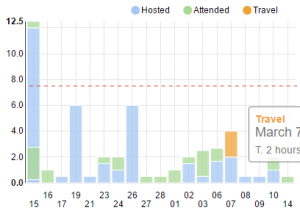 The histogram in the top left corner shows you (for the days where there is data) the proportion of time you spent hosting, attending and traveling to meetings.
The histogram in the top left corner shows you (for the days where there is data) the proportion of time you spent hosting, attending and traveling to meetings.  Once you are fully familiar with, and confident in, your data, you may find that there are some obvious changes you would like to make. The following questions may highlight opportunities to
Once you are fully familiar with, and confident in, your data, you may find that there are some obvious changes you would like to make. The following questions may highlight opportunities to 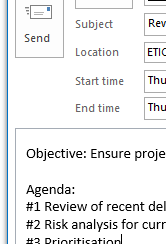 Being an automated tool, Inspirometer requires Objectives and Agenda to be in a particular format to be able to recognise and utilise the information – but these requirements are fairly simple and not onerous.
Being an automated tool, Inspirometer requires Objectives and Agenda to be in a particular format to be able to recognise and utilise the information – but these requirements are fairly simple and not onerous.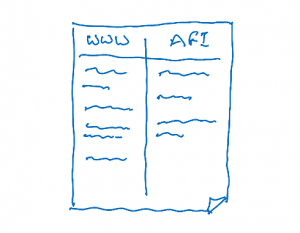 Inspirometer increases and improves dialogue, but you don’t need to wait for Inspirometer feedback to get started with some level of dialogue – particularly if you are making changes as a result of Step 2. We would recommend that you schedule 5 minutes at the end of each meeting to capture a simple review of the meeting using the WWW/AFI (What went well / Areas for improvement) tool. This is a simple way of reviewing a meeting with a group, recognising the good things people did, and learning from the things that didn’t work so well. It is simply a flip-chart with two columns, the first headed WWW (What went well), and the second headed AFI (Areas for improvement). The steps are as follows:
Inspirometer increases and improves dialogue, but you don’t need to wait for Inspirometer feedback to get started with some level of dialogue – particularly if you are making changes as a result of Step 2. We would recommend that you schedule 5 minutes at the end of each meeting to capture a simple review of the meeting using the WWW/AFI (What went well / Areas for improvement) tool. This is a simple way of reviewing a meeting with a group, recognising the good things people did, and learning from the things that didn’t work so well. It is simply a flip-chart with two columns, the first headed WWW (What went well), and the second headed AFI (Areas for improvement). The steps are as follows: